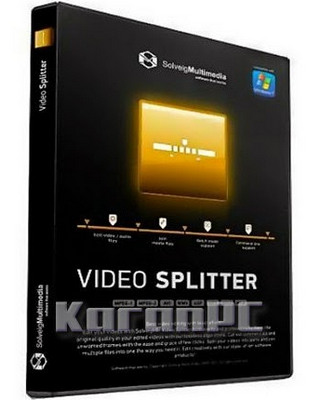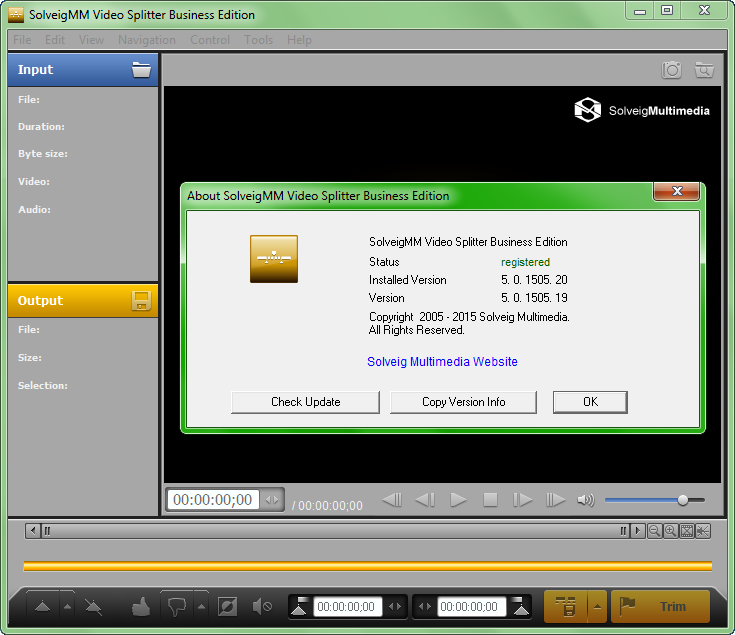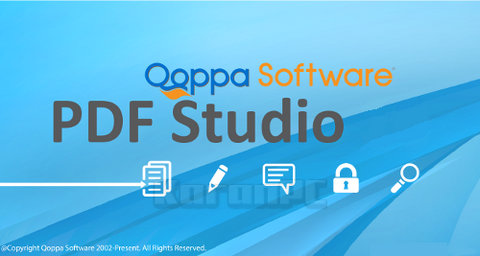RealPlayer
RealPlayer is the first product that integrates Real’s revolutionary new Harmony technology. RealPlayer enables consumers to buy and download music that plays on more than 100 portable devices, including the Apple iPod. RealPlayer is the only digital-media player you need for finding and downloading new music, playing and managing audio and video clips, and taking your digital entertainment with you. RealPlayer offers a streamlined interface that allows you to keep your media library close at hand. Keep all your digital-media clips organized in one place; save CD tracks with one click; pause and rewind live streams; transfer music to CDs and portable devices effortlessly; and enjoy clear, smooth video playback and multichannel, surround-sound support.
Helix Powered RealPlayer is the all-in-one digital media player that lets you find anything and play everything. This popular streaming-media player offers improved video controls and access to 3200 radio stations.
RealPlayer also includes an option during setup to install the Real Toolbar for Internet Explorer. With RealPlayer you get an improved graphic equalizer and media services, including a radio tuner and an artist and music guide. Meanwhile, the Take 5 news service can offer you daily sports updates. A contextual video search helps you find interviews with your favorite artists. The RealPlayer music store lets you buy music files. Finally, you can use the software to transfer files to CDs and portable devices.
Download Online Videos from Thousands of Web Sites
RealPlayer® SP lets you download online video from thousands of Websites – free! Plus, one–click video downloading means more time spent watching and less time feeling technologically challenged.
Convert Video
RealPlayer SP has a built–in free video and media converter, so now you can copy and transfer your favorite online and personal videos to your iTunes library, cell phone, iPod, BlackBerry, Xbox or PS3 with ease.
Share Videos on Facebook, Twitter and Email for Free
RealPlayer SP helps build your social network and your video library. Free video sharing has never been this easy or versatile. With RealPlayer you simply download your video – then you’ve got the option of emailing it, posting it to your Facebook Profile, or adding the download to your Tweet on Twitter. Customize your message and you’re good to go.
Burn Videos to DVD
RealPlayer makes DVD burning easy. When it comes to DVD burning software, you want something that’s fast, easy to use and can burn audio and video DVDs. RealPlayer does all that – and more.
Features of RealPlayer 18
Video Features:
• Universal Player. Play every major media type, including Flash, Quicktime MPEG–4, Windows Media, DVDs and CDs.
• High Quality Video. Enjoy HD and near DVD–quality video and audio with your broadband connection.
• Works with iTunes. Transfer your favorite videos from thousands of Web sites to your iTunes library.
• LivePause & Perfect Play. Pause, rewind and fast–forward through live audio or video clips while they play. Create your own instant replays.
• Built-In Media Browser. The built-in media browser lets you to surf the Web while you’re playing video clips or listening to music.
Audio Features:
• Advanced CD Burning. Rip, mix and burn CDs and MP3s fast. Normalize volume across your CD, set up crossfades and remove gaps between tracks.
• Advanced Audio. Take control with a 10–band equalizer. You can even convert vinyl, tape and voice to digital files.
• 10–Band Graphic EQ. Optimize your sound exactly the way you like it with a 10–band graphic equalizer. Adjust your EQ for room size, input type, and more.
• Crossfade. Crossfade between songs and add reverb to give your mixes a professional edge.
• Multiple Audio Formats. Supports audio CD, MP3, WMA, AAC, RealAudio Lossless, and many more.
• Surround Sound. RealPlayer supports 5-channel audio and a dedicated sub-woofer channel.
• RealAudio Lossless Format. Our new format allows you to burn high-quality CDs using only half the disk space of the standard CD audio format.
• Visualizations. Make your music look as cool as it sounds with many colorful, animations that move to the music.
What’s New
* not available
How To Install
1. Read iNsTrucTioN.txt
Title Release: RealPlayer v18.1.4.135
Developer: RealNetworks
License: FreeWare/ShareWare
Language: English
OS: Windows
Download:
RealPlayer 18.1.4.135 (62 MB) / Mirror
RealPlayer 15.0.5.109 Plus (26 MB)
The post RealPlayer 18.1.4.135 [Latest] appeared first on KaranPC.